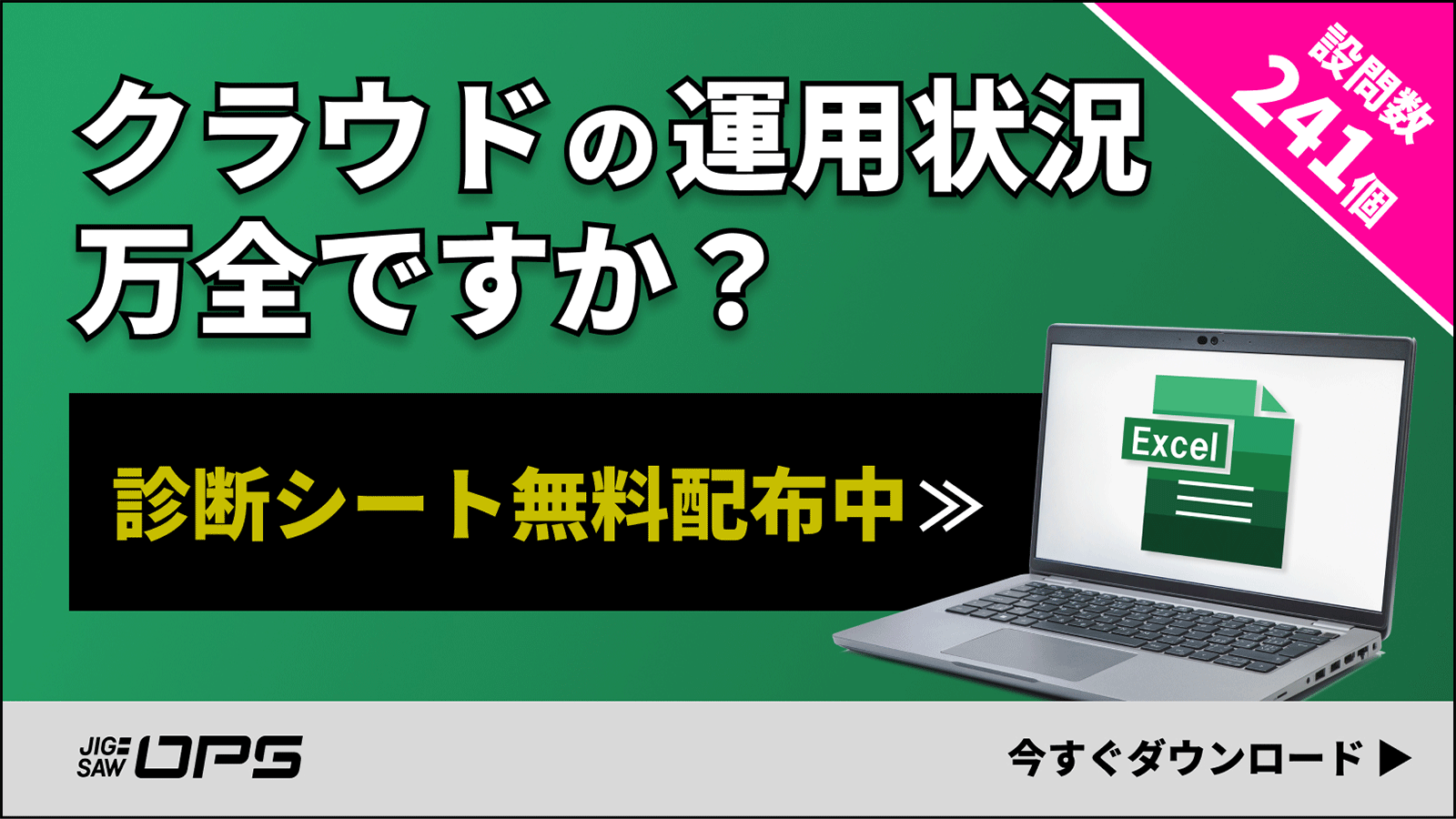Database Insights がメトリクスダッシュボードのカスタマイズのサポートを追加
本記事は、2025 年 3 月 26日にAWS公式サイトの What’s New with AWS? に掲載された英語記事を自動翻訳したものです。
ニュース内容
CloudWatch Database Insights は、メトリクスダッシュボードのカスタマイズのサポートを発表しました。これにより、ユーザーは、提供されているデフォルトのダッシュボードに任意のデータベースメトリクスを追加または削除できます。Database Insights は、DevOps エンジニア、アプリケーション開発者、データベース管理者向けに設計されたキュレーションされたエクスペリエンスを提供するデータベース監視ソリューションであり、データベースのトラブルシューティングを迅速化し、データベースフリートの健全性を総合的に把握できます。
Database Insights は、アプリケーション、データベース、およびそれらが実行されるオペレーティングシステムからのログとメトリクスを、コンソールの統合ビューに統合します。事前に構築されたダッシュボード、推奨アラーム、および自動化されたテレメトリ収集を使用して、データベースフリートの健全性を監視し、ガイド付きのトラブルシューティングエクスペリエンスを使用して個々のインスタンスにドリルダウンし、根本原因を分析できます。ユーザーは、自分の好みに応じてメトリクスを組み込んだり削除したりすることで、Database Insights のプリセットメトリクスダッシュボードをカスタマイズできるようになりました。
デフォルトのメトリクスダッシュボードをカスタマイズするには、データベースインスタンスダッシュボードに移動します。そこから、データベーステレメトリに移動し、[メトリクス] タブをクリックします。新しい「ウィジェットの作成」ボタンを使用すると、データベース、オペレーティング システム、CloudWatch メトリクスのリストから選択して追加できます。既存のメトリクス ウィジェットを編集または削除することもできます。
メトリクス ダッシュボードをカスタマイズする機能は、Database Insights がサポートするすべての Aurora および RDS データベース エンジンで、Database Insights が利用可能なすべてのリージョンで、追加料金なしで利用できるようになりました。詳細については、Database Insights のドキュメントをご覧ください。
原文
CloudWatch Database Insights announces support for customization of its metrics dashboard, allowing users to add or remove any database metric to the default dashboard provided. Database Insights is a database observability solution that provides a curated experience designed for DevOps engineers, application developers, and database administrators to expedite database troubleshooting and gain a holistic view into their database fleet health.
Database Insights consolidates logs and metrics from your applications, your databases, and the operating systems on which they run into a unified view in the console. Using its pre-built dashboards, recommended alarms, and automated telemetry collection, you can monitor the health of your database fleets and use a guided troubleshooting experience to drill down to individual instances for root-cause analysis. Now users can customize the Database Insights preset metrics dashboard by incorporating or removing metrics according to their preferences.
To customize the default metrics dashboard, navigate to the Database Instance Dashboard. From there, navigate to Database Telemetry and click on the Metrics tab. The new “Create widget” button that allows you to choose from a list of database, operating system, and CloudWatch metrics to add. You can also edit or remove existing metric widgets.
The ability to customize the metrics dashboard is now available for all Aurora and RDS database engines that Database Insights supports and in all regions where Database Insights is available, at no additional cost. For further information, visit the Database Insights documentation.
引用元:Database Insights adds support for customization of its metrics dashboard