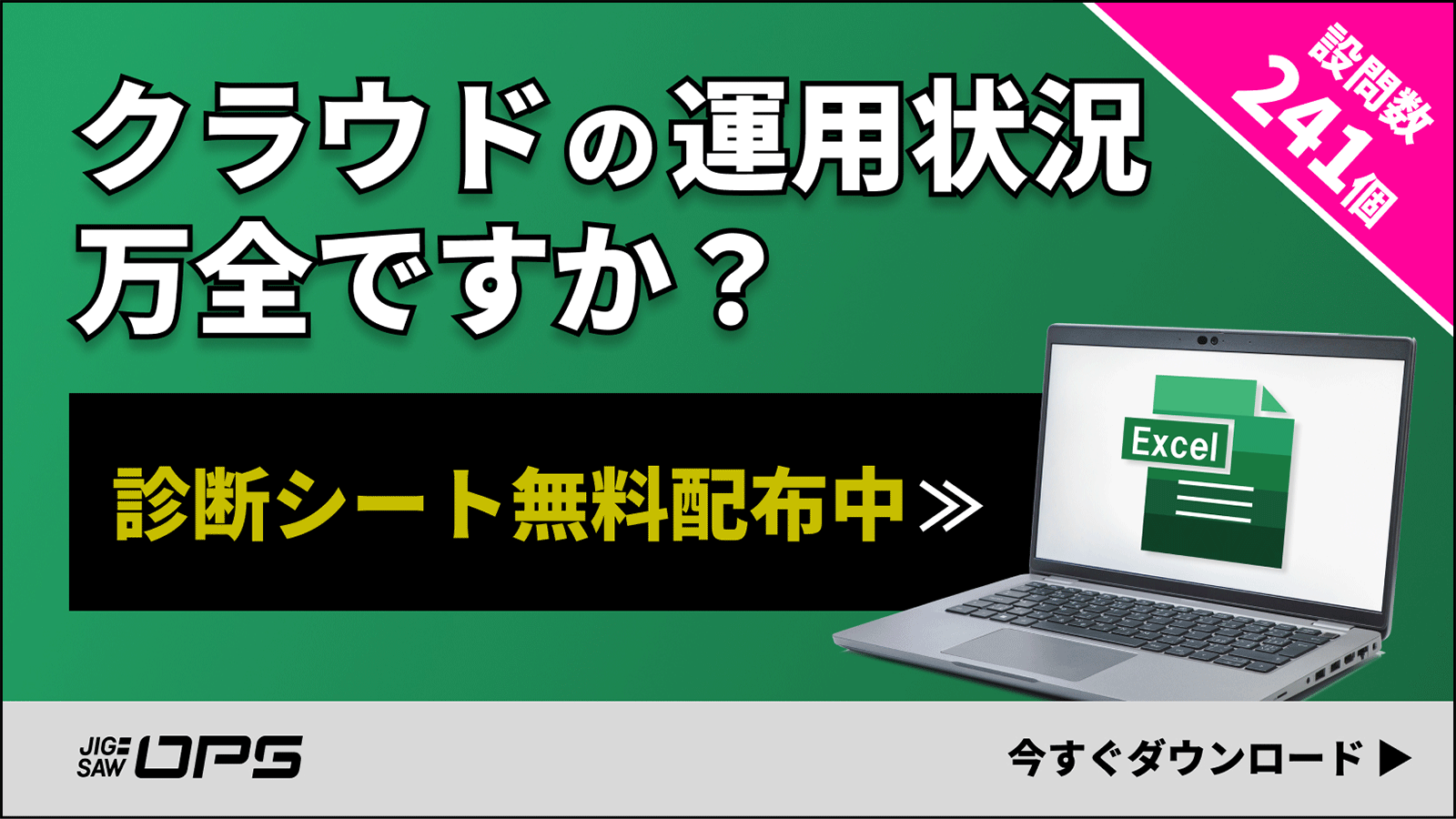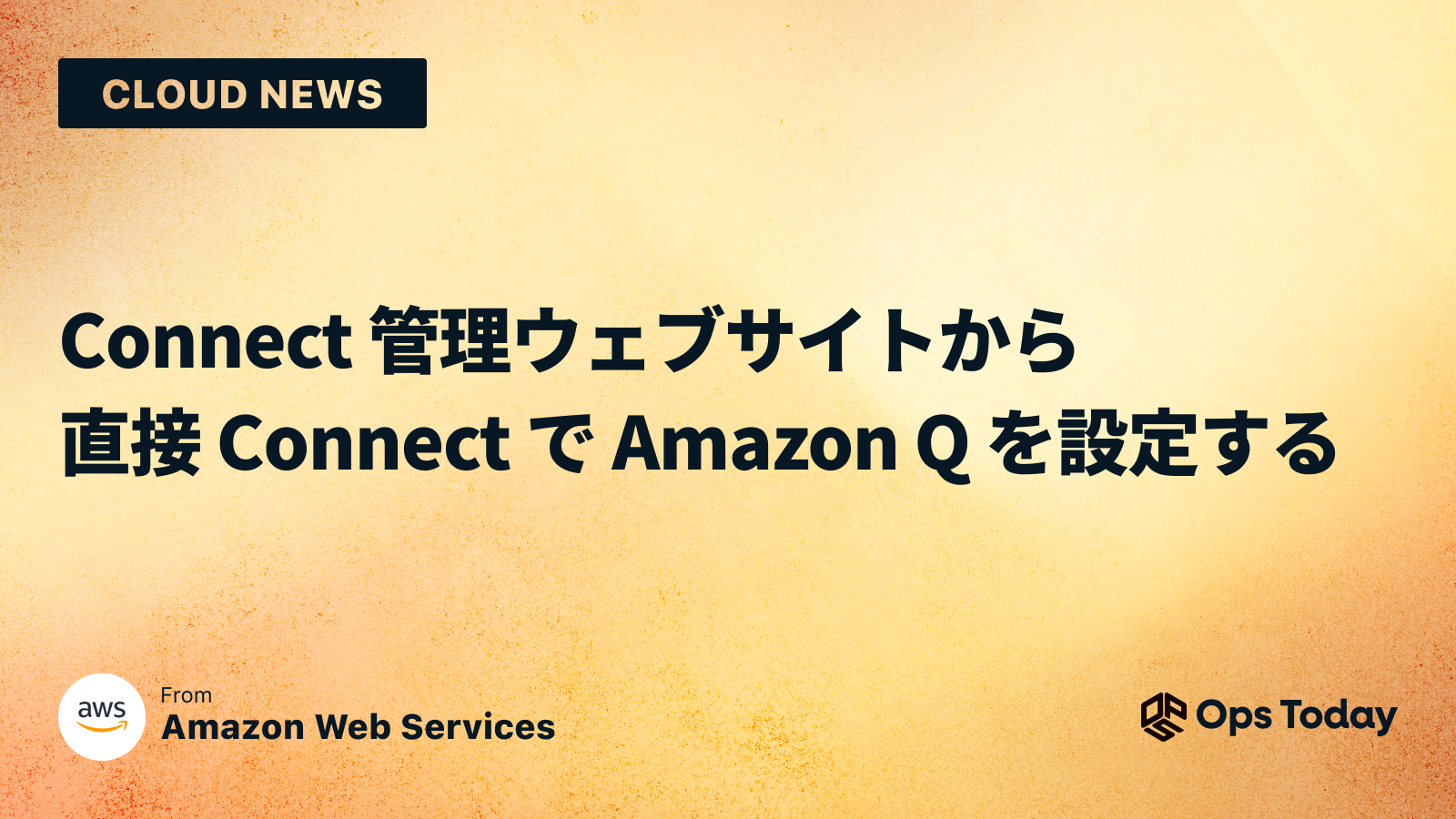
Connect 管理ウェブサイトから直接 Connect で Amazon Q を設定する
本記事は、2025 年 3 月 17 日にAWS公式サイトの What’s New with AWS? に掲載された英語記事を自動翻訳したものです。
ニュース内容
カスタマーサービス向けのジェネレーティブ AI 搭載アシスタントである Amazon Q in Connect では、Amazon Connect 管理ウェブサイト内の直感的なユーザーインターフェイスを通じて、ジェネレーティブ AI エクスペリエンスを簡単に作成および変更して、顧客とのやり取りを改善できるようになりました。
このコード不要のアプローチにより、コンタクトセンターの管理者は、Amazon Connect 管理ウェブサイトから直接、AI エージェントの動作を設定したり、カスタムプロンプトを作成または編集したり、適切なガードレールを設定したりできるようになりました。たとえば、ユーザーは新製品のリリース時に AI プロンプトを更新したり、AI ガードレールを調整して不適切なコンテンツをフィルタリングしたり、AI エージェントを調整したりできます。リージョンの可用性については、リージョン別の Amazon Connect 機能の可用性を参照してください。Amazon Q in Connect の詳細については、ウェブサイトにアクセスするか、ヘルプドキュメントを参照してください。
原文
Amazon Q in Connect, a generative AI-powered assistant for customer service, now makes it easy to create and modify generative AI experiences to improve customer interactions through an intuitive user interface within the Amazon Connect admin website.
With this no-code approach, contact center administrators can now configure AI agent behaviors, create or edit custom prompts and set appropriate guardrails directly through the Amazon Connect admin website. For example, users can update AI prompts when launching new products, adjust AI guardrails to filter inappropriate content, or refine AI agents. For region availability, please see the availability of Amazon Connect features by Region. To learn more about Amazon Q in Connect, please visit the website or see the help documentation.
引用元:Configure Amazon Q in Connect directly from Connect Admin Website