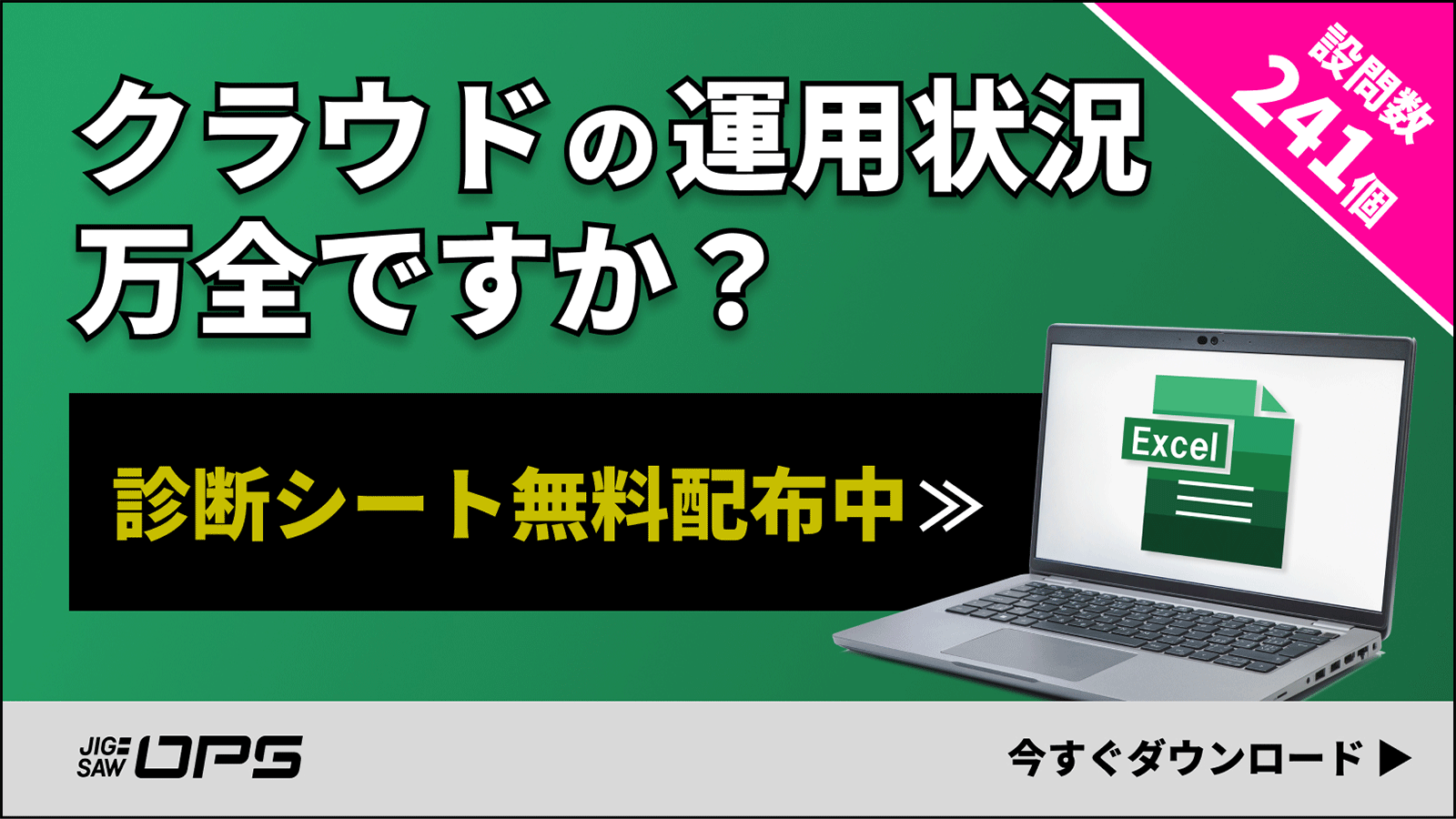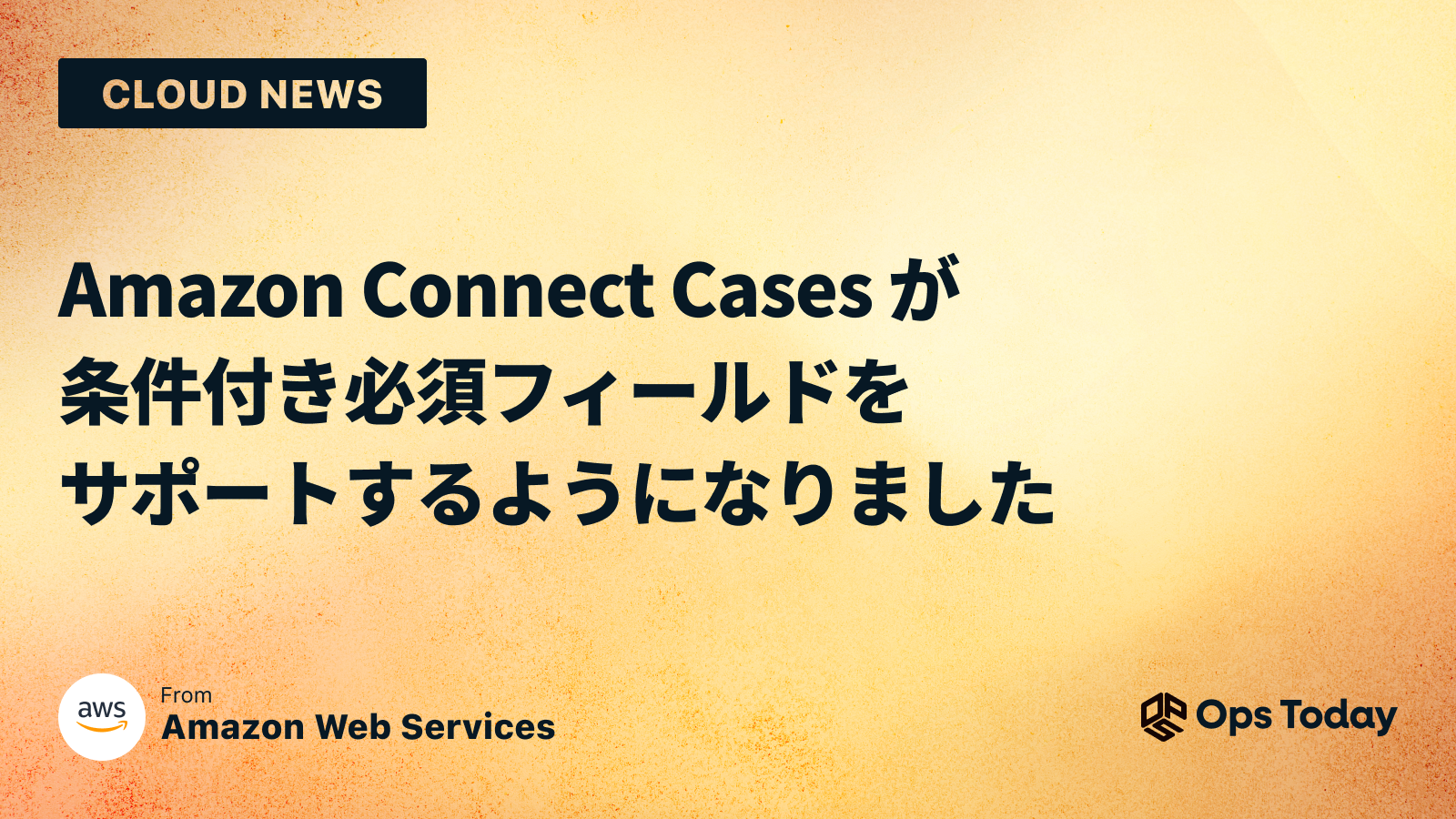
Amazon Connect Cases が条件付き必須フィールドをサポートするようになりました
本記事は、2025 年 2 月 4 日にAWS公式サイトの What’s New with AWS? に掲載された英語記事を自動翻訳したものです。
ニュース内容
Amazon Connect Cases では、条件付き必須フィールドのサポートが開始され、エージェントのケース フィールド入力が効率化され、データ入力エラーが削減されます。管理者は、ケースが「クローズ」ステータスに移行したときに「クローズ理由」を提供したり、「問題タイプ」が「ハードウェアの問題」のときに「製品シリアル番号」を提供したり、システム生成ケースを処理するときに「処理コード」を提供したりなど、特定の状況でエージェントに関連情報の入力を促すケース テンプレートを設定できるようになりました。条件付き必須フィールドは、エージェントが必要な情報を取得するためのプロセスに従うのに役立ち、レポート、解決の追跡、コンプライアンスのためのデータ品質が向上します。
リージョンの可用性については、リージョン別の Amazon Connect 機能の可用性を参照してください。詳細を確認し、開始するには、Amazon Connect Cases のウェブページとドキュメントにアクセスしてください。
原文
Amazon Connect Cases now supports conditionally required fields to streamline case field population for agents and reduce data entry errors. Administrators can now configure case templates that prompt agents to enter relevant information in specific situations, such as providing a “Close Reason” when a case moves to “Closed” status, “Product Serial Number” when the “Issue Type” is “Hardware Problem”, or “Disposition Code” when handling a system-generated case. Conditionally required fields help agents follow processes for capturing necessary information, improving data quality for reporting, resolution tracking, and compliance.
For region availability, please see the availability of Amazon Connect features by Region. To learn more and get started, visit the Amazon Connect Cases webpage and documentation.
引用元:Amazon Connect Cases now supports conditionally required fields