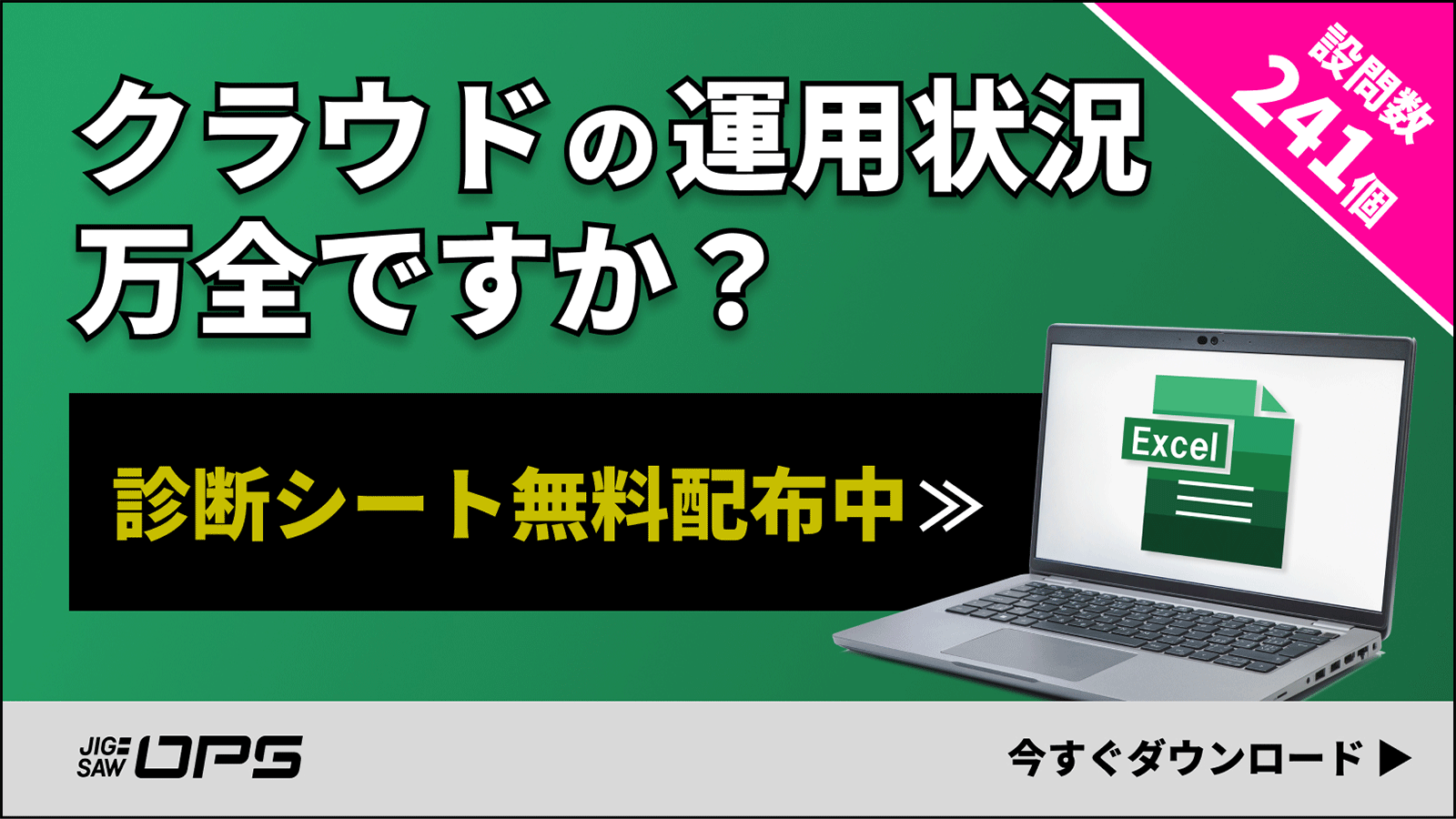Amazon QuickSight が埋め込みダッシュボードでスケジュールとアラートを開始
本記事は、2025年3月31日にAWS公式サイトの What’s New with AWS? に掲載された英語記事を自動翻訳したものです。
ニュース内容
Amazon QuickSight は、登録ユーザー向けに埋め込みダッシュボードでのしきい値アラートとスケジュールのサポートを開始しました。
埋め込み QuickSight ダッシュボードを表示しているユーザーは、データしきい値を定義し、データがしきい値を超えたときにメール通知を受け取ることができるようになりました。また、埋め込みダッシュボードでいつでもアラートを表示および管理できます。
QuickSight 管理者は、アカウント ユーザーに対するアラート メール通知の表示方法と動作をカスタマイズできます。QuickSight 管理者は、アカウント ユーザーに対するアラート メール通知をパーソナライズして、外観と動作を調整できます。
メールの送信者の表示名、ロゴ、フッターをカスタマイズできるほか、受信者がクリックしたときにダッシュボードが開く場所を指定できます。さらに、カスタム メール アドレスを「Sales」などのユーザーフレンドリな名前に置き換えることもできます。
アプリケーション開発者は、GenerateEmbedUrlForRegisteredUser および
GenerateEmbedUrlForRegisteredUserWithIdentity API を使用してアラートを有効にできます。
埋め込み QuickSight ダッシュボードを表示している登録ユーザーは、ダッシュボード メール レポートとピクセルパーフェクト レポートのスケジュールをサブスクライブできるようになりました。また、ピクセルパーフェクト レポートをメールで配信するスケジュールを作成することもできます。読者は、ダッシュボードごとに最大 5 つのスケジュールを作成できます。
これにより、各ユーザーは、関心のあるピクセルパーフェクトなレポートのビューを作成し、スケジュールされたレポートとして送信できます。ユーザーは、埋め込み QuickSight ダッシュボードを表示するときに、以前に生成されたスナップショットを表示することもできます。アプリケーション開発者は、GenerateEmbedUrlForRegisteredUser および GenerateEmbedUrlForRegisteredUserWithIdentity API を使用してスケジュールを有効にできます。
埋め込みダッシュボードのスケジュールとアラートは、サポートされているすべての Amazon QuickSight リージョンで利用できるようになりました。QuickSight リージョンのエンドポイントについては、こちらをご覧ください。
ユーザーがこれらの機能を使用する方法の詳細については、スケジュールに関するドキュメントとしきい値アラートに関するドキュメントをご覧ください。
原文
Amazon QuickSight launches support for threshold alerts and scheduling in embedded dashboards for registered users. Users viewing embedded QuickSight dashboards can now define data thresholds and receive email notifications when their data exceeds them. They can also view and manage alerts at anytime in embedded dashboard. QuickSight admins can customize how the alerts emails notification appear and behave for account users. QuickSight admins can personalize alert email notifications for account users, tailoring their appearance and behavior. They can customize the sender display name, logo, and footer in the email, as well as specify where the dashboard opens when recipients click on it. Additionally, they can replace the custom email address with a user-friendly name, such as “Sales.” Application developers can enable alerts using the GenerateEmbedUrlForRegisteredUser and
GenerateEmbedUrlForRegisteredUserWithIdentity API.Registered users viewing embedded QuickSight dashboards can now subscribe to schedules for dashboard email reports and pixel-perfect reports. They can also create schedules to deliver pixel-perfect reports via email. Readers can create up to five schedules per dashboard for themselves. This empowers each user to create the view of pixel perfect report that they are interested in and send them as scheduled reports. User can also view previously generated snapshots when viewing embedded QuickSight dashboards. Application developers can enable scheduling using the
GenerateEmbedUrlForRegisteredUser and GenerateEmbedUrlForRegisteredUserWithIdentity API. .Scheduling and Alerts in Embedded Dashboards are now available in all supported Amazon QuickSight regions – see here for QuickSight regional endpoints.
For more on how user can use these features, go to our documentation for scheduling and documentation for threshold alerts.
引用元:Amazon QuickSight launches scheduling and alerts in embedded dashboards