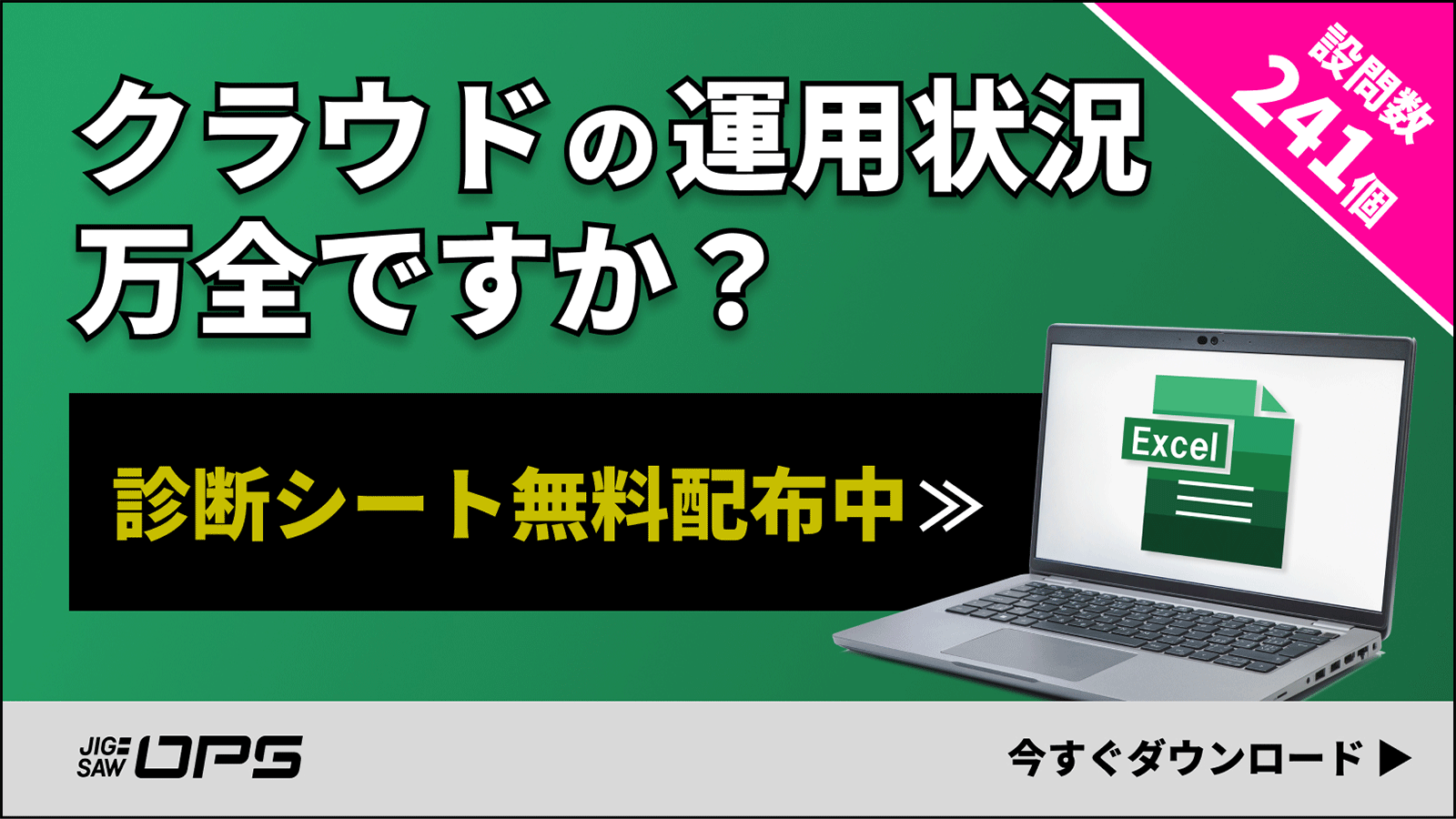Amazon QuickSight がハイライト表示をサポート
本記事は、2025年4月1日にAWS公式サイトの What’s New with AWS? に掲載された英語記事を自動翻訳したものです。
ニュース内容
Amazon QuickSight は、分析とダッシュボードの新しいインタラクション機能であるハイライト機能を導入しました。ハイライト機能を使用すると、作成者と読者はビジュアル全体で特定のデータポイントを強調して追跡できるため、シート全体でデータ要素を比較し、より効果的に洞察を探索することが容易になります。
ハイライト機能を使用すると、ビジュアル内のデータポイントを選択するか、その上にマウスを移動するだけで、他のビジュアル間の関連データが目立つようになり、関連のないデータは淡色表示またはグレー表示されます。
このシームレスなインタラクションにより、ユーザーは相関関係を理解し、パターン、傾向、外れ値を見つけ、より迅速かつ情報に基づいた分析を行うことができます。
ハイライト機能は、サポートされているすべての Amazon QuickSight リージョンで利用できるようになりました。QuickSight リージョンのエンドポイントについては、こちらを参照してください。
これは、分析またはシート設定でオンにできます。詳細については、分析設定またはシート設定のドキュメントを参照してください。
原文
Amazon QuickSight launches highlighting, a new interaction capability for analysis and dashboards. Highlighting allows authors and readers to emphasize and track specific data points across visuals, making it easier to compare data elements throughout a sheet and explore insights more effectively.
With highlighting, simply select or hover over a data point in a visual, and related data across other visuals will stand out, while unrelated data is dimmed or greyed out. This seamless interaction helps users understand correlations, spot patterns, trends and outliers, facilitating faster and more informed analysis.
Highlighting is now available in all supported Amazon QuickSight regions – see here for QuickSight regional endpoints.
This can be turned on under Analysis or Sheet Settings. For more details refer to documentation for analysis settings or sheet settings.