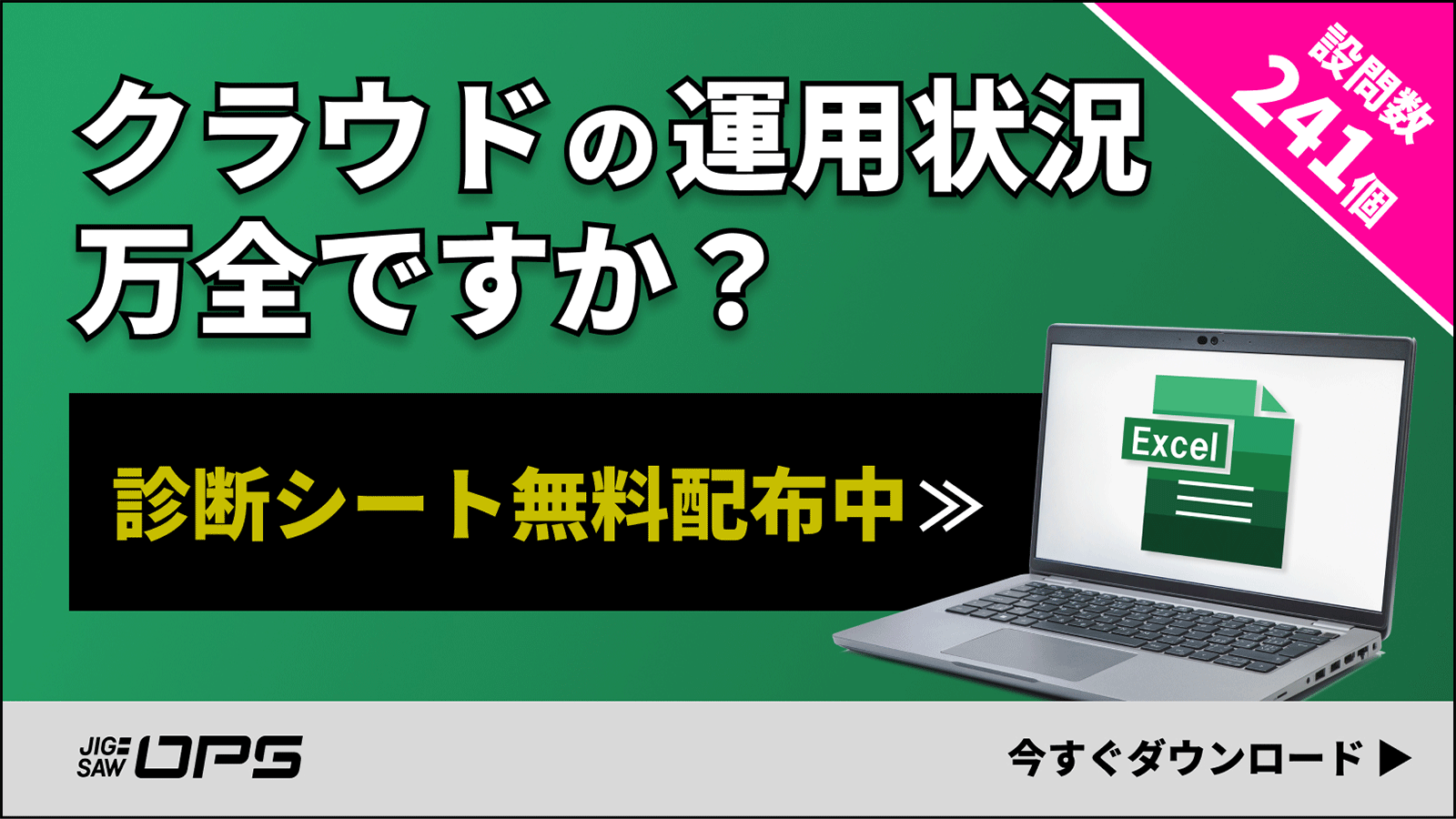AWS CodePipeline がステージレベルの条件に CodeBuild とコマンドルールを導入
本記事は、2025 年 3 月 14 日にAWS公式サイトの What’s New with AWS? に掲載された英語記事を自動翻訳したものです。
ニュース内容
AWS CodePipeline V2 タイプのパイプラインでは、ステージレベルの条件でパイプラインの実行をゲートするために使用できる CodeBuild ルールとコマンド ルールが導入されています。ステージを終了する前、ステージ内のすべてのアクションが正常に完了したとき、またはステージ内のいずれかのアクションが失敗したときに、CodeBuild ルールを使用して CodeBuild ビルドを開始したり、コマンド ルールを使用して簡単なシェル コマンドを実行したりできます。
これらの新しいルールにより、デプロイメント プロセスの柔軟性が向上し、リリースの安全性をさらに制御できるようになります。これら 2 つのルールを使用すると、デプロイメントが完了したときにステージレベルの条件として統合テストを実行し、統合テストが失敗したときにデプロイメントを自動的にロールバックまたは失敗させることができます。ステージ実行が失敗したときに、これらの新しいルールを使用してカスタム クリーンアップ スクリプトを実行することもできます。
パイプラインのステージレベルの条件でこれらのルールを使用する方法の詳細については、ドキュメントをご覧ください。AWS CodePipeline の詳細については、製品ページをご覧ください。この機能は、AWS CodePipeline がサポートされているすべてのリージョンで利用できます。
原文
AWS CodePipeline V2 type pipeline introduces CodeBuild rule and Commands rule that customers can use in their stage level condition to gate a pipeline execution. You can use CodeBuild rule to start a CodeBuild build or Commands rule to run simple shell commands before exiting a stage, when all actions in the stage have completed successfully, or when any action in the stage has failed.
These new rules will provide more flexibility to your deployment process and enable more release safety controls. With these two rules, you can run integration tests as a stage level condition when your deployment completes and automatically roll back or fail your deployment when the integration tests fail. You can also run custom cleanup scripts using these new rules when the stage execution fails.
To learn more about using these rules in stage level conditions in your pipeline, visit our documentation. For more information about AWS CodePipeline, visit our product page. This feature is available in all regions where AWS CodePipeline is supported.
引用元:AWS CodePipeline introduces CodeBuild and Commands rule for stage level condition