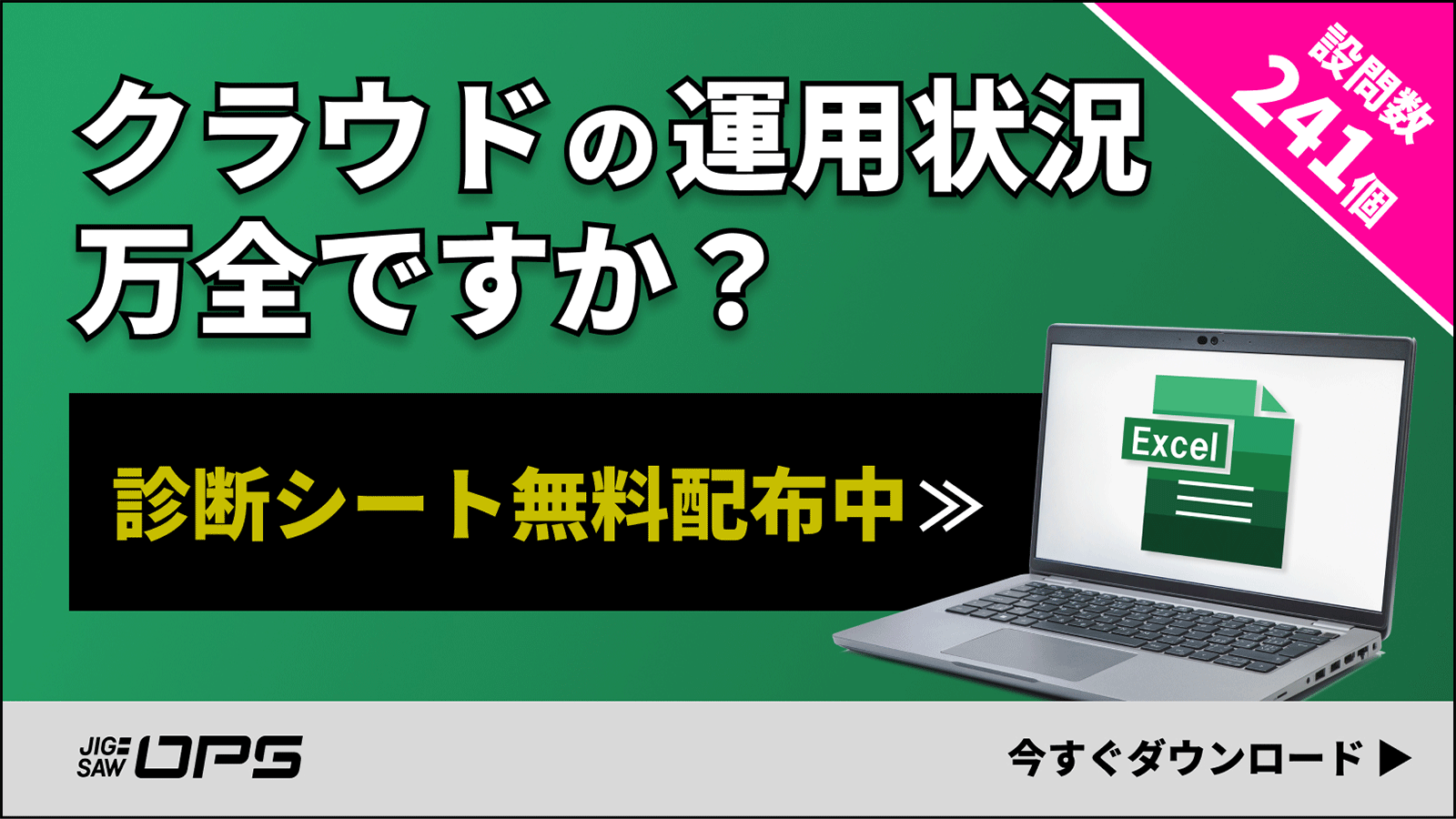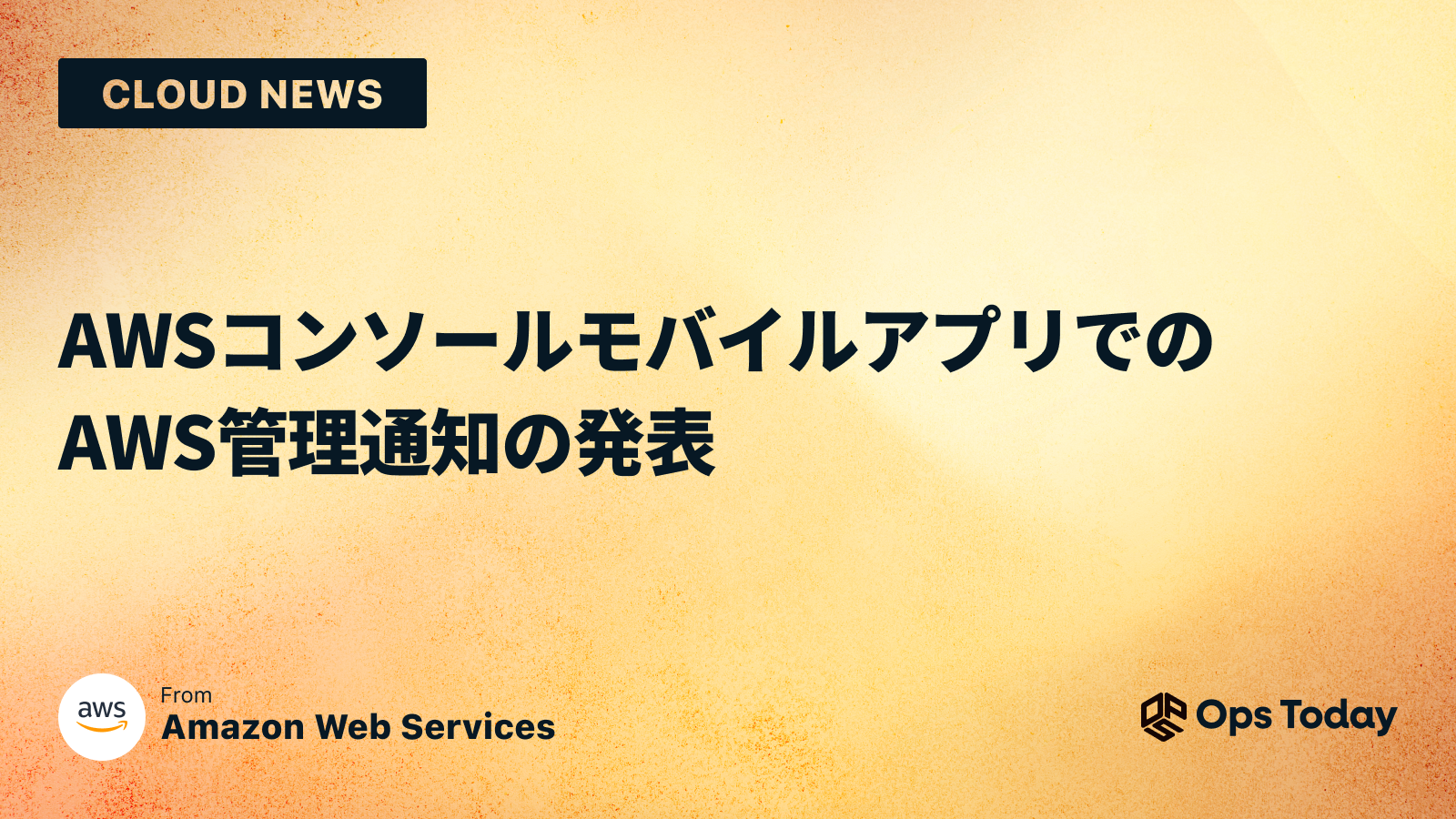
AWS コンソールモバイルアプリでの AWS 管理通知の発表
本記事は、2025 年 1 月 27 日にAWS公式サイトの What’s New with AWS? に掲載された英語記事を自動翻訳したものです。
ニュース内容
本日、Amazon Web Services (AWS) は、AWS コンソールモバイルアプリケーションで AWS 管理通知の一般提供を開始することを発表します。これで、デフォルトの AWS Health 通知のプッシュ通知を受信し、CloudWatch アラームなどのユーザー設定の通知とともに、AWS コンソールモバイルアプリケーションの通知受信トレイで表示できるようになりました。
開始するには、AWS コンソール通知センターにアクセスし、ナビゲーションパネルでAWS 管理通知サブスクリプションオプションを選択します。次に、受信する特定の通知のサブスクリプションの管理を選択し、配信チャネルの追加をクリックします。最後に、配信チャネルの追加モーダルの AWS コンソールモバイルアプリケーションセクションで、デバイスを選択し、配信チャネルの追加をクリックします。
AWSコンソール通知センターと AWS コンソールモバイルアプリケーションでの通知の設定と表示は、追加料金なしで提供されます。
AWSコンソールモバイルアプリケーションを使用すると、外出先でも AWS リソースに関する情報を入手し、接続することができます。詳細については、 AWS コンソールモバイルアプリケーションの製品ページをご覧ください。AWS ユーザー通知の詳細については、製品ページをご覧ください。
原文
Today, Amazon Web Services (AWS) is announcing the general availability of AWS Managed Notifications in the AWS Console Mobile Application. You can now get push notifications for default AWS Health notifications and view them in the AWS Console Mobile Application’s notification inbox, alongside your user-configured notifications such as CloudWatch alarms.
To get started, visit the AWS Console Notifications Center and select the AWS managed notifications subscriptions option in the navigation panel. Next, select Manage subscriptions for the specific notifications you’d like to receive and click Add delivery channels. Finally, in the Add delivery channels modal’s AWS Console Mobile App section, select your device and click Add delivery channels.
Configuring and viewing notifications in the AWS Console Notifications Center and the AWS Console Mobile Application are offered at no additional cost.
The AWS Console Mobile App lets you stay informed and connected with your AWS resources while on-the-go. Visit the AWS Console Mobile Application product page for more information. For more information about AWS User Notifications, visit the product page.
引用元:Announcing AWS Managed Notifications in the AWS Console Mobile App